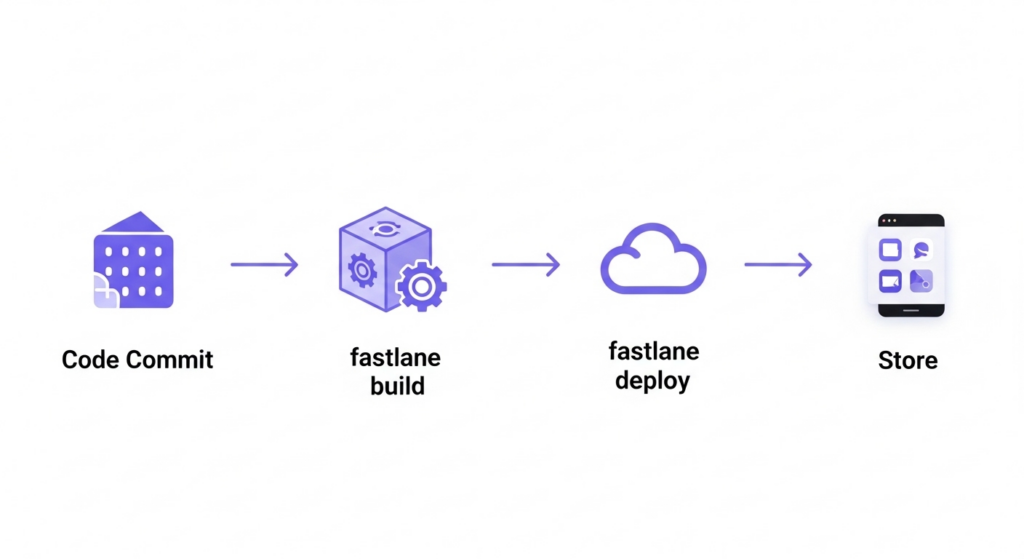September 30, 2025 ⏱️ 5 min
By Emanuel B. (RnD – Mobile Group)
Want to simplify mobile app development?
Automating builds in mobile app development is a great way to save time, reduce errors, and ensure consistency across releases. Instead of manually preparing builds, signing them, and uploading to app stores, automation streamlines these repetitive tasks and lets developers focus more on coding and delivering features.
It also makes it easier to maintain reliable release pipelines, catch issues earlier, and provide faster updates to users.
Automate Your Builds
In mobile development, every minute counts – and nowhere is that more visible than in your build & release process.
When building and deploying apps manually, you often spend cycles on repetitive tasks: version bumping, code signing, preparing screenshots, metadata, then waiting for app store reviews. Each of these manual steps poses a dual threat to your team’s efficiency: they divert critical engineering hours away while simultaneously creating opportunities for costly, preventable errors.
Automating builds lifts that burden off your shoulders, enabling consistency, speed, and peace of mind – so your team can focus on what really matters: building features users love.
There are several tools available to automate mobile app builds, each with its own strengths. Popular options include:
- Fastlane, which simplifies tasks like code signing, screenshots, and store deployments
- Bitrise – provides cloud-based CI/CD solutions tailored for mobile projects
- Codemagic – another cloud-based CI/CD solution, similar to Bitrise
- GitHub Actions / GitLab CI / Azure DevOps – flexible pipelines that can be adapted for mobile workflows.
This guide introduces fastlane. Learn how to integrate it into your CI/CD workflow and see how it can help you streamline mobile deployments.
What is Fastlane
Fastlane is an open-source platform designed to simplify and automate the deployment of iOS and Android apps. It helps developers streamline various tedious tasks involved in the app build and release process, making it all available via simple commands such as fastlane deploy_all.
Key features
- Automate screenshots – Localized screenshots can be automatically captured for each language and device supported by the app.
- Beta deployments – Fastlane enables automated build versioning, changelog generation for each release, code signing, building and uploading the app, with support for a wide variety of beta testing services (TestFlight, Crashlytics Beta, Play, Hockey).
- Google Play and App store deployment – Automate the entire deployment process, including the upload of metadata and submissions to review.
- Code signing – Fastlane makes it easy to manage the code signing identities and profiles, securely and consistently, thanks to the many available out-of-the-box integrations.
Fastlane Building Blocks
Fastfile → Fastlane is organized in Fastfiles. This is the core configuration file where the lanes and actions are defined.
Lane → Each lane represents a workflow, such as building, testing, or deploying the app.
Actions → The tasks which make up a lane. Fastlane comes with a wide variety of built-in actions, such as build_app, run_tests, upload_to_app_store and many more.
Plugins → Community built plugins extend the list of available actions.
Tools provided/used by Fastlane:
- Match: This is a tool within Fastlane that helps to manage and share your app’s code signing certificates and provisioning profiles securely.
- Deliver: Automates the process of uploading screenshots, metadata, and binaries to the App Store.
- Supply: Similar to Deliver, but for Google Play Store. It automates the process of uploading your app and its metadata.
- Snapshot: Automates the process of taking screenshots of your app on different devices and configurations.
- Gym: Builds and packages your iOS app into an IPA file.
- Gradle: For Android projects, Fastlane integrates with Gradle to build and package your app.
Fastlane in Action
Cross-platform Fastfile (minimal setup)
# fastlane/Fastfile import('Fastfile-ios') import('Fastfile-android') lane :deploy_all do |options| Fastlane::LaneManager.cruise_lane("ios", "deploy", options) Fastlane::LaneManager.cruise_lane("android", "deploy", options) end
Deploy both apps with a single command: fastlane deploy_all.
Build & deploy for Android
platform :android do lane :deploy do bump_version(track: "internal") build_prod upload_to_play_store(track: "internal") end end
Automatically bumps the Play Store version code, builds the appbundle, and uploads to the internal track.
Build & deploy for iOS (TestFlight)
platform :ios do lane :deploy do bump_version build_prod upload_to_testflight(skip_submission: true) end end
Get your app into testers’ hands via TestFlight with zero manual steps.
Benefits of Using Fastlane
Fastlane offers several benefits for mobile app development, especially in automating and optimizing the build and release process. Here are the key advantages:
- Efficiency. Fastlane automates tasks such as building, testing, signing, and deploying apps, significantly reducing manual effort and the potential for errors. It ensures consistent, fast app builds using predefined settings.
- Continuous Integration & Deployment (CI/CD). Seamlessly integrates with CI/CD tools like Jenkins, GitHub Actions, Bitrise, and GitLab. This ensures faster releases, fewer errors, and a more efficient development workflow.
- Consistent & Error-Free Releases. Fastlane streamlines the app store submission process, ensuring consistency and reducing the risk of human error. Builds are generated and submitted without manual intervention, preventing issues like missing assets or incorrect configurations.
- Automatic Management of Code Signing. Fastlane handles iOS provisioning profiles and certificates, simplifying the code-signing process.
- Version Management & Changelogs. Fastlane facilitates the automation of versioning and changelog management, keeping track of releases efficiently.
- Open-source. As an open-source platform, backed by Google, Fastlane reduces dependency on expensive third-party tools, offering a cost-effective, and well-maintained solution for mobile app deployment.
- Extensibility & Customization. Fastlane offers a wide range of plugins and allows for customization to fit specific project needs, enhancing its versatility.
CI/CD Integration
Fastlane integrates seamlessly with almost any CI/CD platform widely used, enabling flows such as:
Read more about the available integrations here.
End Note
Fastlane is a powerful automation tool that streamlines the entire mobile app build and release pipeline. By reducing manual work, ensuring consistency, and integrating seamlessly with CI/CD systems, it empowers teams to deliver high-quality apps faster.
Whether you’re building for iOS, Android, or both, Fastlane helps you focus on writing great code while it takes care of the repetitive release tasks.